
Most of us have had to dispose of a computer at some point in our lives. You may have taken it to a recycling center, dropped it off at a big box store, or even donated it to Goodwill. But did you remove the hard drive before disposing of that computer?
Old hard drives can be incredibly compromising in the wrong hands. We’d all like to believe that recycling centers and big box stores aren’t using your information for nefarious purposes, but there’s no guarantees unless the hard drive is completely destroyed. That’s where Shred Nations comes in.
Since this is a question we get all of the time, we thought we’d show you how to go about removing a hard drive from an old desktop computer. We asked Joe, our resident tech expert, to walk us through the process step by step. It may be easier than you think. Watch the video below for details:
Why Do I Need to Remove or Destroy My Hard Drive?

Hard drive disposal is often an afterthought when replacing or disposing of old computers. It’s easy to get wrapped up in the excitement of getting a new computer, but all that data doesn’t simply disappear.
When you donate or turn your computer over to be recycled, it’s either stripped for parts or wiped to be reused. That means that your old hard drive could end up in the hands of a complete stranger. Even if you “wipe” or factory reset your computer, that data can still be retrieved.
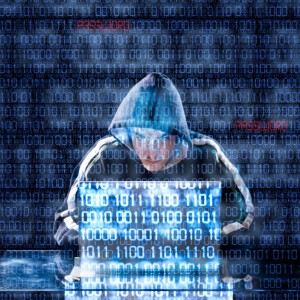 A UK study found that after purchasing eight “wiped” computers from eBay, 22,000 files were still recoverable. Software exists on the consumer level that can pull data off of these drives even after you’ve erased everything. The only guaranteed method is destruction.
A UK study found that after purchasing eight “wiped” computers from eBay, 22,000 files were still recoverable. Software exists on the consumer level that can pull data off of these drives even after you’ve erased everything. The only guaranteed method is destruction.
Think about everything you use your computer for. Accessing financial records, medical records, storing family photos, even private communications. It’s still possible that this information is visible to those with the right tools. It could put you at risk for everything from fraud to identity theft, and even blackmail.
Is Removing a Hard Drive Difficult?
As Joe mentions in the video…BE CAREFUL. Make sure the computer is unplugged and completely powered down. Also, be aware of any tools you might need to complete the task like screwdrivers, Allen wrenches, or cut-gloves. Lastly, be aware that any time you open an electronic device, you may void any warranties or maintenance agreements. So be sure your machine has reached the end of its usefulness to you.
 In the video, Joe says desktop or tower computers come in an array of configurations. Joe went through two of the most common designs, but your machine may look a little different. For the most part, the internals of your computer should look fairly similar. Once you’ve located the hard drive, it should only take a few minutes to remove. Some may require tools, some may not. Once you’ve removed the hard drive, contact Shred Nations for the hard drive disposal location nearest you. The rest of the components can now be safely recycled or donated.
In the video, Joe says desktop or tower computers come in an array of configurations. Joe went through two of the most common designs, but your machine may look a little different. For the most part, the internals of your computer should look fairly similar. Once you’ve located the hard drive, it should only take a few minutes to remove. Some may require tools, some may not. Once you’ve removed the hard drive, contact Shred Nations for the hard drive disposal location nearest you. The rest of the components can now be safely recycled or donated.
Contact Shred Nations Today for Secure Hard Drive Disposal Options
When you donate your computer, or drop it off at a big box store, you’ve got no real assurance that your data will be handled properly. Shred Nations has helped over 1 million customers keep their data secure, with document shredding and hard drive destruction services. Our professional service providers will make sure that your hard drives can never be accessed by anyone with complete destruction.
Don’t use a free service and hope for the best, spend a few dollars and know that your information is 100% secure. The peace of mind, and guarantee of protection is priceless. Just give us a call at (800) 747-3365, or simply fill out the form on this page to get a free quote today! We’re here to answer any questions you may have, and we’re dedicated to finding the right service for your needs.












